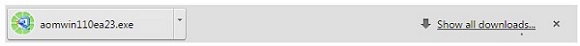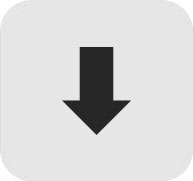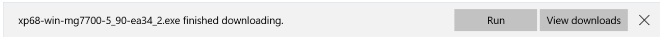Support
Canon imagePROGRAF PRO-6100S
Download drivers, software, firmware and manuals and get access to troubleshooting resources for your imagePROGRAF product.
Drivers
For certain products, a driver is necessary to enable the connection between your product and a computer. On this tab, you will find the applicable drivers for your product or in the absence of any drivers, an explanation of your product's compatibility with each operating system.
Helpful Information : To access software, manuals and other content please use the tabs above.
Recommended For You
imagePROGRAF PRO-6100S series Full Driver & Software Package (Mac)
File version: 1.3
|
Release date: 01 August 2024
This file will download and install the drivers, application or manual you need to set up the full functionality of your product.
Individual Drivers
Cprint Printer Driver Package For Linux
File version: 4.0-6
|
Release date: 03 December 2024
The Cprint package consists of one package including the driver software and CUPS compatible PPD files supporting Canon imagePROGRAF TZ-Series, TX-Series, TM-Series and PRO-Series Large Format Printers. Cprint is provided in 3 different packages - RPM, DEB and TGZ for more details review the READ ME file.
imagePROGRAF PRO-6100S series CUPS Printer Driver Ver.29.1.0.0 (Mac)
File version: 29.1.0.0
|
Release date: 21 October 2024
This driver will provide full printing functionality for your product.
imagePROGRAF PRO-6100S series CUPS Printer Driver Ver.26.10.1.0 (Mac)
File version: 26.10.1.0
|
Release date: 27 May 2024
This driver will provide full printing functionality for your product.
imagePROGRAF PRO-6100S series Full Driver & Software Package (Windows)
File version: 1.2
|
Release date: 30 August 2022
This is an online installation software to help you to perform initial setup of your product on a PC (either USB connection or network connection) and to install various software.
imagePROGRAF PRO-4100S / PRO-6100S series Printer Driver Ver.5.40 (Windows)
File version: 5.40
|
Release date: 15 October 2021
This driver will provide full printing functionality for your product.
Printer Driver Optimization Module for AutoCAD Version 1.17 for Windows x64
File version: 1.17
|
Release date: 15 October 2021
The Printer Driver Optimization Module for AutoCAD is software for optimally controlling printing from CAD-use software "AutoCAD" of Autodesk, Inc. with imagePROGRAF.
imagePROGRAF Printer Driver Extra Kit Ver.2.41 (Windows)
File version: 2.41
|
Release date: 15 October 2021
Printer Driver Extra Kit is the expansion module for imagePROGRAF Printer Driver.
By installing this module, users can add "Free Layout" function to the printer driver, which enables users to layout and print multiple images at their ideal place on the roll paper.
Printer Driver Optimization Module for AutoCAD Version 1.17 for Windows
File version: 1.17
|
Release date: 04 March 2021
The Printer Driver Optimization Module for AutoCAD is software for optimally controlling printing from CAD-use software "AutoCAD" of Autodesk, Inc. with imagePROGRAF.
Linux Cprint printer file in DEB format for Canon imagePROGRAF PRO-S model Series and PRO MKII-S model Series Large Format Printers
File version: v4.0.0
|
Release date: 01 September 2020
The Cprint package consists of one package including the driver software and CUPS compatible PPD files supporting Canon imagePROGRAF PRO-S model Series and PRO MKII-S model Series Large Format Printers.
You might also need...
Contact Us
Contact us for telephone or e-mail support
Serial Number
Find the serial number for your product
Recycling
Learn more about Canon's Cartridge Recycling Programme