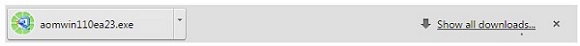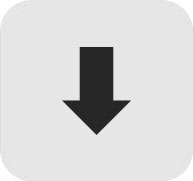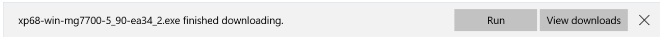Already a Canon Owner? Register your product for software and firmware updates and opt in to receive personalised tips and exclusive offers

Support
Canon VB-R11
Download software, firmware and manuals and get access to troubleshooting resources for your network camera.
Software
Individual Software
Audio Samples
File version: 1.0
|
Release date: 26 April 2022
These are audio samples that can be registered as alarm sounds for Canon network cameras.
Recorded Video Utility Ver.1.4.0
File version: 1.4.0
|
Release date: 26 April 2022
This utility is used for viewing and managing the videos recorded on the memory card mounted in the camera.
Sample pages for publishing video on homepages
File version: 1.0.1
|
Release date: 29 August 2019
These are sample pages for publishing video of Canon network cameras on users' homepages.
Bundled software installer (vbr13-me20fshn) Ver.7.4.2
File version: 7.4.2
|
Release date: 08 August 2019
Bundled software installer Ver. 7.4.2 included with VB-R13VE/VB-R13/VB-R12VE/VB-M50B/VB-H652LVE/VB-H651VE/VB-H651V/VB-H761LVE-H/VB-H761LVE/VB-H760VE/VB-H751LE-H/VB-H751LE/VB-R11VE/VB-R11/VB-R10VE/VB-M641VE/VB-M641V/VB-M640VE/VB-M640V/VB-M741LE-H/VB-M741LE/VB-M740E/ME20F-SHN.
Recorded Video Utility Ver.1.3.1
File version: 1.3.1
|
Release date: 08 August 2019
This utility is used for viewing and managing the videos recorded on the memory card mounted in the camera.
Root certificate installer Ver. 1.0.1
File version: 1.0.1.1
|
Release date: 08 August 2019
With this installer, digital certificate to use Canon Network Camera software can automatically be registered.
Camera Management Tool Ver.2.4.2
File version: 2.4.2
|
Release date: 08 August 2019
This tool is software for the initial setup and maintenance of Canon network cameras.
Network Video Recording Software RM-Lite v4.5 Upgrade Software
File version: 4.5
|
Release date: 08 September 2017
RM-Lite is a software product family used to monitor multiple locations using network cameras and to record and play back video from the cameras.
ONVIF Utility Tool for Canon Network Cameras
File version: v1.0.0
|
Release date: 19 April 2017
This tool enables the configuration of default ONVIF media profiles in Canon network cameras.
Admin Tools Certificate Installer Ver. 4.2.0.1
File version: 4.2
|
Release date: 16 November 2016
This installer automatically registers the digital certificates for using Admin Viewer and Admin Tools.
Useful Links
You might also need...
Contact Us
Contact us for telephone or e-mail support
Service & Repair
Book a service, send a product for repair, or find out more about our service and repair process
Recycling
Learn more about Canon's Cartridge Recycling Programme
Canon Account
Register your product and manage your Canon account