What is the moire effect?
FAQ ID: 44634
Release date: 15 July 2008
Helpful Information
Solution
Here describes the symptom, cause and prevention of the moire effect.
[The symptom of moire effect]
When you are shooting an object with a fine, regular pattern such as stripes and grillage, a ripple that does not exist on the object sometimes appears on the image.
Here is the example as shown in the pictures below.

The image on the right is a distanced shot of the image on the left that shows a shirt with a fine grillage pattern. You can see the ripple that is not contained in the object in the image on the left.
This is called the moire effect.
[Why does the moire effect occur?]
Digital cameras and camcorders are loaded with imaging devices such as CCD sensors and CMOS sensors that contain pixels, converting light into electronic signals, aligned finely both horizontally and vertically. When the regularly aligned pixels and the fine, regular pattern of the object are overlapped and slightly misaligned, an interference pattern occurs and a ripple that does not exist on the actual object may appear. This is the moire effect.
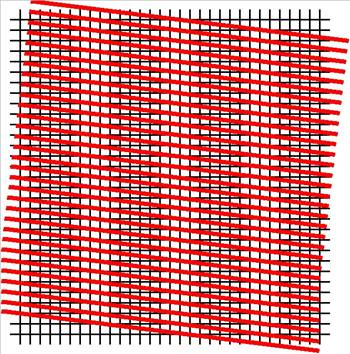
See the image above. This shows red grillage and black grillage overlapped and slightly misaligned. When you see the entire image, you can see the ripple that differs from both of the patterns. This is also caused by the moire effect.
[Prevention of the moire effect]
You can decrease this effect by changing the distance, zoom setting or angle of the image. If you use the camera with manual focusing, the moire effect can be reduced by simply changing the focus slightly.
[Reference]
You may find another moire effect on the LCD of the camera. This is caused by regularly aligned pixels on the LCD, therefore, this effect does not necessarily appear on the images you have taken.
Applicable Models
- EOS 10D
- EOS 20D
- EOS 20Da
- EOS 300D
- EOS 30D
- EOS 350D
- EOS 400D
- EOS 40D
- EOS 5D
- EOS D30
- EOS D60
- EOS-1D
- EOS-1D Mark II
- EOS-1D Mark II N
- EOS-1D Mark III
- EOS-1Ds
- EOS-1Ds Mark II
- EOS-1Ds Mark III