Setting the AF frame (Set the AF frame to Face Detect)
FAQ ID: 8200566300
Release date: 10 September 2009
Solution
When you set [AF Frame] to [Face Detect], the camera will recognize the face of the subject, and the [AF Frame] will start to follow the targeted face. This setting is useful when shooting portraits because the face can be easily brought into focus.
This section explains the process of setting [AF Frame] to [Face Detect].
ATTENTION
- If a face is not detected and only gray frames (no white frame) appear, the setting will change to [Center].
- When the [Shooting Mode] is set to [AUTO] (
 ) or [Easy] (
) or [Easy] ( ), [AF Frame] will automatically be set to [Face Detect]; therefore, it is not required to perform the following procedures.
), [AF Frame] will automatically be set to [Face Detect]; therefore, it is not required to perform the following procedures. - The following explanations are provided based on the assumption that the [Shooting Mode] is set to [Program] (
 ).
). - In the following shooting modes, you cannot set the [Face Detect].
- [Fireworks] (
 ), [Movie] (
), [Movie] ( )
)1. Press the < Power > button on the camera.
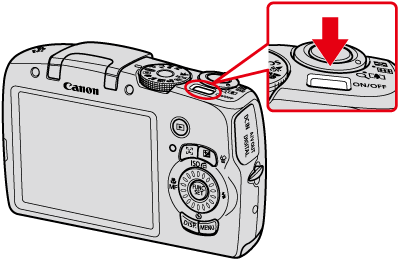
2. Press the < MENU > ( ) button.
) button.
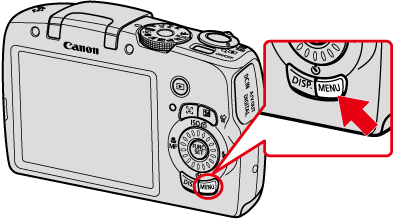
3. The following screen appears.
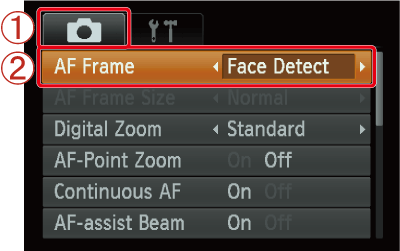
 Operate the < directional buttons > to select the [Shooting] (
Operate the < directional buttons > to select the [Shooting] ( ) tab.
) tab.
 Operate the < directional buttons > to set [AF Frame] to [Face Detect].
Operate the < directional buttons > to set [AF Frame] to [Face Detect].
After the settings are completed, press the < MENU > ( ) button.
) button.
When [Face Detect] is set, the [AF Frame] will start to follow the targeted face.

With this setting, you can easily bring the face into focus and prevent the subject from becoming out of focus during shooting.
Applicable Models
- PowerShot SX120 IS