Registering/Editing/Erasing Destinations in/from Coded Dial Codes
FAQ ID: 8201304800
Release date: 31 October 2011
Solution
Registering Destinations in Coded Dial Codes
1. Press [  ] or [
] or [  ].
].
2. Press [  ] (Address Book).
] (Address Book).
3. Select <Register New Destination to Address Book> using [  ] or [
] or [  ] and press [OK].
] and press [OK].
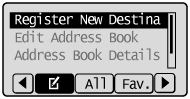
When the address book PIN is selected, use the numeric keys to enter the PIN and press [OK].
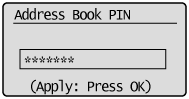
4. Select <Coded Dial> using [  ] or [
] or [  ] and press [OK].
] and press [OK].
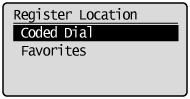
5. Select the destination type to register using [  ] or [
] or [  ] and press [OK].
] and press [OK].
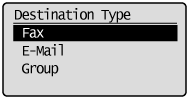
6. Select <Name> using [  ] or [
] or [  ] and press [OK].
] and press [OK].
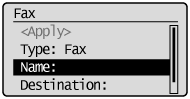
7. Use the numeric keys to specify <Name>.
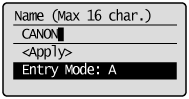
8. Select <Apply> using [  ] or [
] or [  ] and press [OK].
] and press [OK].
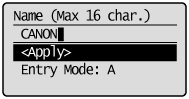
9. Select <Destination> using [  ] or [
] or [  ] and press [OK].
] and press [OK].
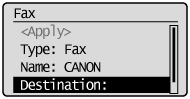
10. Use the numeric keys to specify <Destination>.
Press [OK] to specify <Set Details> if necessary.
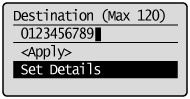
11. Select <Apply> using [  ] or [
] or [  ] and press [OK].
] and press [OK].
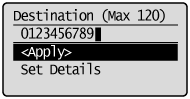
12. Select <Coded Dial> using [  ] or [
] or [  ] and press [OK].
] and press [OK].
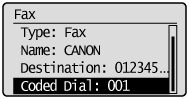
13. Select the number to be registered using [  ] or [
] or [  ] and press [OK].
] and press [OK].
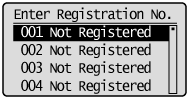
14. Select <Apply> using [  ] or [
] or [  ] and press [OK].
] and press [OK].
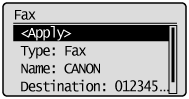
15. Press [  ] (Back) to close the menu screen.
] (Back) to close the menu screen.
Editing Destinations registered in Coded Dial Codes
1. Press [  ] or [
] or [  ].
].
2. Press [  ] (Address Book).
] (Address Book).
3. Press [  ].
].
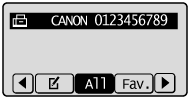
4. Select <Edit Address Book> using [  ] or [
] or [  ] and press [OK].
] and press [OK].
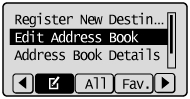
When the address book PIN is selected, use the numeric keys to enter the PIN and press [OK].
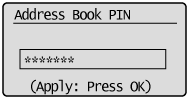
5. Select the destination that you want to edit using [  ] or [
] or [  ] and press [OK].
] and press [OK].
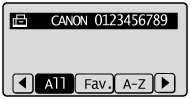
6. Select the item that you want to edit using [  ] or [
] or [  ] and press [OK].
] and press [OK].
- Type
- Name
- Destination
- Coded Dial
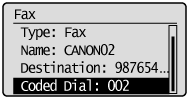
7. When the edit is complete, select <Apply> using [  ] or [
] or [  ] and press [OK].
] and press [OK].
8. Select <Apply> using [  ] or [
] or [  ] and press [OK].
] and press [OK].
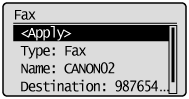
9. Press [  ] (Back) to close the menu screen.
] (Back) to close the menu screen.
Erasing Destinations registered in Coded Dial Codes
1. Press [  ] or [
] or [  ].
].
2. Press [  ] (Address Book).
] (Address Book).
3. Press [  ].
].
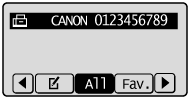
4. Select <Delete From Address Book> using [  ] or [
] or [  ] and press [OK].
] and press [OK].
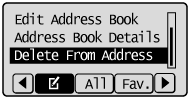
When the address book PIN is selected, use the numeric keys to enter the PIN and press [OK].
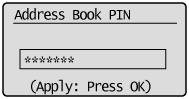
5. Select the destination that you want to delete using [  ] or [
] or [  ] and press [OK].
] and press [OK].
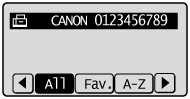
6. Select <Yes> using [  ] and press [OK].
] and press [OK].
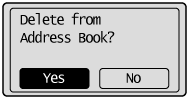
7. Press [  ] (Back) to close the menu screen.
] (Back) to close the menu screen.
Applicable Models
- i-SENSYS MF8040Cn
- i-SENSYS MF8080Cw
- i-SENSYS MF8340Cdn
- i-SENSYS MF8360Cdn
- i-SENSYS MF8380Cdw