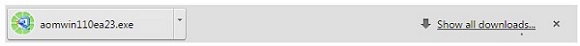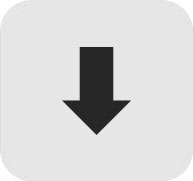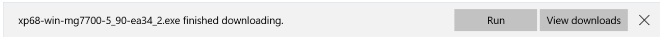IXUS 220 HS - Getting Started
File version: CA.1.0
|
Release date: 22 August 2012
The file is an electronic guide (PDF file) for the IXUS 220 HS.
-
The file contains multiple languages.
-
Use Adobe Reader to view the PDF file.
* Adobe, Acrobat, and Reader are registered trademarks of Adobe Systems Incorporated in the United States and/or other countries. - Language(s)EnglishEspañolPortuguês
-
Follow the procedure described below to download the file. The file is a PDF file. 1. Click the file mentioned below to open the download window. 2. Click [Save] or [Open]. After clicking [Save]; Specify where to save the file and click [Save]. Double-click the icon of the saved PDF file to open. After clicking [Open]; The file download starts. Upon completion of the download, the PDF file opens automatically.
-
File version: CA.1.0
File size: 3 MB
File name: IXUS_220_HS_Getting_Started_EN_ES_PT.pdf
- IXUS 220 HS
IXUS 220 HS - Getting Started
Content ID: 0300844501