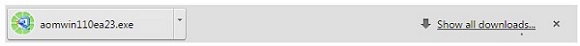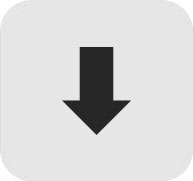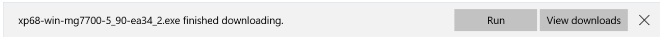MG2200 series User Manual (Mac)
File version: 1.01a
|
Release date: 25 September 2017
This manual describes instructions such as how to use the driver and application software.
- Operating system(s)Not ApplicableLanguage(s)EnglishFrançaisEspañolItalianoDeutschNederlandsРусскийPolskiPortuguês简体中文
-
Procedures for the download and installation
1. Click the link. The download will start automatically.
2. Files will be saved on the computer desktop.
3. Double-click the file to mount the Disk Image.
4. Double-click the mounted Disk Image.
5. Double-click the .pkg file in the folder. Installation starts automatically. -
[Ver.1.01]
- The Gatekeeper function is supported. -
File version: 1.01a
File size: 45 MB
File name: mem_-mac-mg2200-1_01-e9.dmg
- PIXMA MG2240PIXMA MG2245PIXMA MG2250PIXMA MG2255
MG2200 series User Manual (Mac)
Content ID: 0300850401